Bento
It’s been a challenge to learn how to organize my work, but purchasing Bento from Filemaker last year was a big start to managing my portfolio, inventory, and address book. It’s a super user friendly Mac program, and easily customized. I recently upgraded to Bento 3 and am pleased with the new features. Here’s how I’ve chosen to use it.
My first step was deciding what information I needed to record in the forms. The screen shot below illustrates the form I built for my artwork.
Bento allows me to make calculations between several of the fields, so I’ve included my stock (quantity – quantity sold), as well as adding up my materials cost and calculating my profit. I also can link to my customers in my address book and add supporting documents including invoices and scans of the images. Keep in mind that data fields are easy to create, customize, and move around. You can create whatever layout may best suit your needs.
Bento 3 added the feature of thumbnail grid view, which as a visual person I love. I can easily scroll through my images. This search function also works well for finding items and there’s an additional spread sheet view. The data can easily be exported to programs such as Numbers or Excel for backing up.
Here’s my address book form. It’s fairly basic, but note that it links to works purchased with room for additional notes for how I may have met someone. That’s the overview! Let me know if you have any questions and I’d love to hear how you organize your businesss and inventory.
Ah, and for something a little different, here are some bird studies from the week (with a thank you to Dean Bandes and Kelsang Jorlam for the suggestions). Let me know if there’s one you’d like to see!
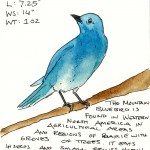


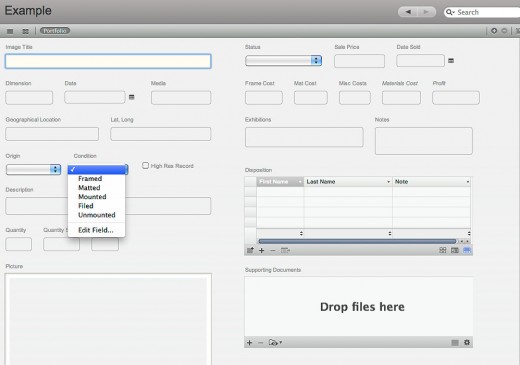
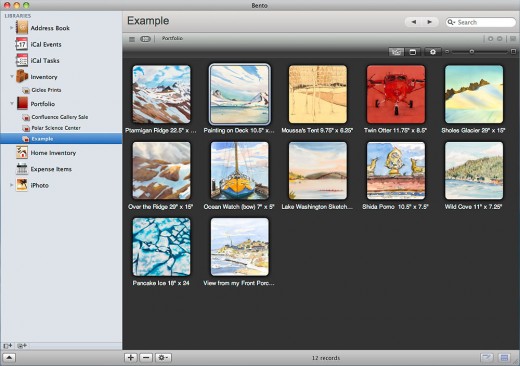
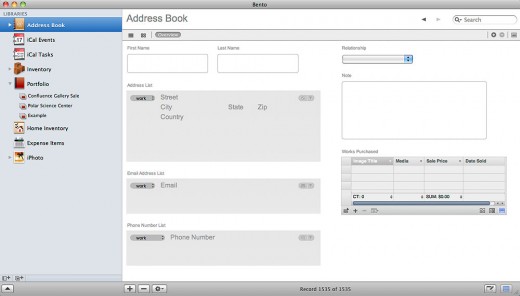
10 Responses to “Bento”
Jason Witte
I'll have to check this program out. Currently I have laptop Mac with a Power Pc G4 processor and I've noticed some newer mac programs only work with the Intel processor. I manage most of my art stuff with Picasa on my PC, but more and more I am enjoying the Mac.
Jorlam (Suzanne)
Thank you for posting your raven study! He is beautiful. . . I can almost hear him saying “caw, caw”. I am amazed at the measurement of the wingspan – wow! Never realized they can be that large.
Dean Bandes
The secretary of the Nature Printing Society had Bento running during the NPS conference early in November. She had wonderful things to say about it, and I went out and got a copy. I haven’t figured out yet what I want to do with it so I’ll read this post in some detail for inspiration. And! I like those paintings. Those birds go well with your user of paint, I mean they have the kind of subtle shadings you seem to like.
Maria
Thank you, Dean! With Bento, I took some time to set up the templates and think about what data I wanted to record and relate. I refined my forms as I used them, too. I hope it works out for you.
linda jacobson
Thank you so much for posting your organizational set up for bento. I am thinking of gettng the program but wasn’t sure how I would organize it. Really appreciate it! The only thing I have to do is upgrade to Leopard or Snow Leopard and it may interfere with some of my other programs. I’ll have to have tech support for that. Have a great day. Linda
Maria
You’re welcome, Linda! I hope you enjoy the program. It’s been versatile for me.
Christopher Staples
Thanks for the great overview of Bento. I dropped in from Alyson Stanfield’s class on contacts and I am thinking of using Bento as I especially like the integration with the other mac programs. You mentioned linking to supporting documents like invoices, can you elaborate? I’m not sure I understand what you mean?
Maria
Thanks for dropping by, Christopher. With Bento, you can create a “documents” field where you can drop/link to associated files (see top screen shot). These files can then be opened, viewed in finder, or “quick looked” directly from Bento. After using Bento for a few years, I am beginning to feel the limitations of it for managing a more complicated inventory, but after looking over FileMaker Pro, I’m still opting to use the simpler and easily customized Bento. Good luck and let me know if I can help answer any more questions!
Matthew Lee
Hi Maria,
Do you know if there’s a way to create a consignment form on Bento? By that I mean a form where you have several images of your art on the left, and next to each image is a description of size, title, price, etc. I had done the Bento trial, but couldn’t figure out how to have several images/files on one page. As a result I’ve been using Artworkarchive.com for my art inventory. But I just ordered Bento 4 to help with organizing my contacts and other things like mailing labels.
Thanks,
Matthew
http://matthewleestudio.com
Maria
Hi Matthew, my experience with Bento is that it’s very customizable and you can create what image boxes and data fields you need (check out “Insert” from the toolbar). There are a lot of templates out there now that that people are sharing. I recommend browsing them for templates that have information similar to what you’re looking for, then you can customize it from there. There’s definitely a learning curve. http://solutions.filemaker.com/database-templates/index_home.jsp Good luck!